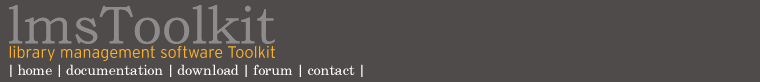
OverviewThe books is for Redhat Linux 7.2 and higher. If you wish to run on another Linux distribution, Mac OS X or FreeBSD the following should be easily adapted for your system. We do not encourage or support the use of the toolkit on any other server OS. Newcomers to Redhat Linux should be able to set up an unsecured server for internal use by following these steps and the books for the various bits of software used. Basic knowledge of the Linux OS and directory structure are required. Requirements:Redhat Linux 7.2 or higher. The Apache web server
is included with the Redhat installation. The best possible hardware option is a web/application server + a database server. The database server will be preferably a bi-processor machine with >512 Mb RAM and at least two SCSI hard disks configured as a RAID 0 device. Better performance will be obtained from servers with more RAM and fast SCSI hard disks. It is possible to run the application on one machine under light load but don't skimp on memory and hard disk performance. The demo server is an example of the lowest performance level machine and is not recommended for production systems. TipsThe Redhat installation process gives you the possibility of installing a server class machine. This type of machine does not permit using a GUI. Don't install anything you don't need (you don't need a news server for example) this will save a lot of problems running the server later on. The database server only needs PostgreSQL and the OpenSSH server! If you want to run an administration tool with GUI on the database server I recommend Webmin. This will require installing Perl on the machine also. InstallingInstalling the database server: If you did a server install and selected database server then PostgreSQL will already be on the machine. We will upgrade to the latest version now. Create a user called lmstk on the server machine. This user will own the lmstk database so make sure that the user account has a good password! Copy all the rpms to a directory /usr/local will do just fine [lmstk$] cd /usr/local [lmstk$] su [root#] rpm -Uvh postg* The rpms will install one by one if there are no missing dependencies. If there are missing support applications note them and install them before trying again. [root#] su postgres [postgres$] initdb We change to the postgres user who owns the PostgreSQL server procces. The database system will be initialised. Read the PostgreSQL books and edit the pg_hba.conf file to permit access to the database server from the web/application server IP address. Doing this means there are two ways to access the database: locally from a console or from the the web/application server via TCP/IP. If you wish to connect from a workstation (via the pgaccess GUI for example) you will need to include the IP number of the workstation. Copy the lmstk.sql file which is part of the toolkit to the /var/lib/pgsql/data/ directory. From your user account create the database: [lmstk$] createdb lmstk -e LATIN9 [lmstk$] psql -d lmstk -f /var/lib/pgsql/data/lmstk.sql This command creates a database that is compatible with western european languages. Read the PostgreSQL books if you need other language support. End of part oneWe have set up a working database server with the lmstk data tables installed and ready to accept data. If you had problems installing then you have changed something on the server or not followed the instructions! Our demo server was set up this way with no problems and it is in a different country from the workstation it was set up from! |